I then made sure Angle Snap Toggle and Snap Toggel were both on, then I right clicked on the Snap toggle button and made sure only Vertex was selected from the list.
Once I had done this I used the Line Tool create the quads using the images lines as a guide to help create them. While I was doing the I did make slight changes to the quads that I did in Photoshop as in some areas they were placed wrong or I had a few too many in areas. Each quad is an individual spline. I left a gap for the eye, nostral and mouth.
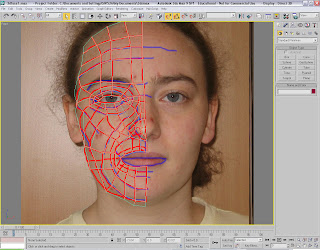
Once I had created all the quads I selected one of the quads or lines right clicked on it and select Convert to Editable Poly. Then I went into Edit Geometry and selected Attach and from the menu I clicked the All button so all the Lines would attach together. Then in viewport I selected Edged Faces.
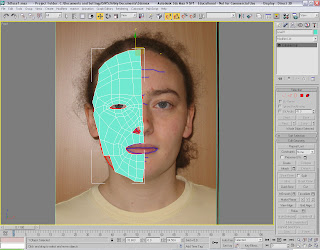

No comments:
Post a Comment