I finished styling the hair for Punky Y but I couldn’t get too much of a style of the hair but I tried my best but a styling hair takes a long time, and it takes a long time to render in Maxs so I left it how it is.
James finished creating the DJ C and went on to designing Reggae A in Maxs. The next thing I did was bone Punky Y. To do this I went into System from the menu and selected bones from the menu, I have never boned a character that I have created in 3D so this a new experience for.
Once I selected bones I clicked and dragged to start creating the bones for Punky Y, I had to make sure all the bones linked together or when I go to move Punky Y once boned will not move properly. I did not find it easy to get the bones to link together or look right but once right I was okay with the bone tool after a while.
Once happy with the bones I moved the bones using the move tool into Punky Y, once the bones were in place I selected the Punky Y and selected a skin modify from the modifier menu, on the skin menu in Parameters I added the bones by clicking on the add button then selecting the bones. I test to make sure the bones were connected to the skin by selecting a bone then moving it.
I had to link the feature like the eyes, hair, collar, earring to the bones if not when Punky Y moves only the Y moved not the features. I linked them by selecting the object then clicking the link button from the toolbar and selecting a bone to link it to. This took a couple of attempts but once done nothing looked was left behind when Punk Y was moved.
Once I boned Punky Y I went on to create the crowd member I will only create one person then I will copy the person. As the characters are all cartoony I decided to create the crowd member cartoony, to start creating the person I used a sphere using the sphere tool to create the head and a smaller sphere for the nose I used the move tool to move the nose into place. I created the neck using the cylinder tool and moving it into place using the move tool.
James finished creating the DJ C and went on to designing Reggae A in Maxs. The next thing I did was bone Punky Y. To do this I went into System from the menu and selected bones from the menu, I have never boned a character that I have created in 3D so this a new experience for.
Once I selected bones I clicked and dragged to start creating the bones for Punky Y, I had to make sure all the bones linked together or when I go to move Punky Y once boned will not move properly. I did not find it easy to get the bones to link together or look right but once right I was okay with the bone tool after a while.
Once happy with the bones I moved the bones using the move tool into Punky Y, once the bones were in place I selected the Punky Y and selected a skin modify from the modifier menu, on the skin menu in Parameters I added the bones by clicking on the add button then selecting the bones. I test to make sure the bones were connected to the skin by selecting a bone then moving it.
I had to link the feature like the eyes, hair, collar, earring to the bones if not when Punky Y moves only the Y moved not the features. I linked them by selecting the object then clicking the link button from the toolbar and selecting a bone to link it to. This took a couple of attempts but once done nothing looked was left behind when Punk Y was moved.
Once I boned Punky Y I went on to create the crowd member I will only create one person then I will copy the person. As the characters are all cartoony I decided to create the crowd member cartoony, to start creating the person I used a sphere using the sphere tool to create the head and a smaller sphere for the nose I used the move tool to move the nose into place. I created the neck using the cylinder tool and moving it into place using the move tool.
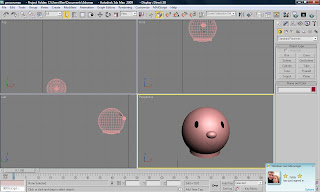

No comments:
Post a Comment